Troubleshoot configuration failures.
In most cases, this issue is caused by entering the wrong WiFi password. Please log in to your home router, double-check the 2.4GHz WiFi password.
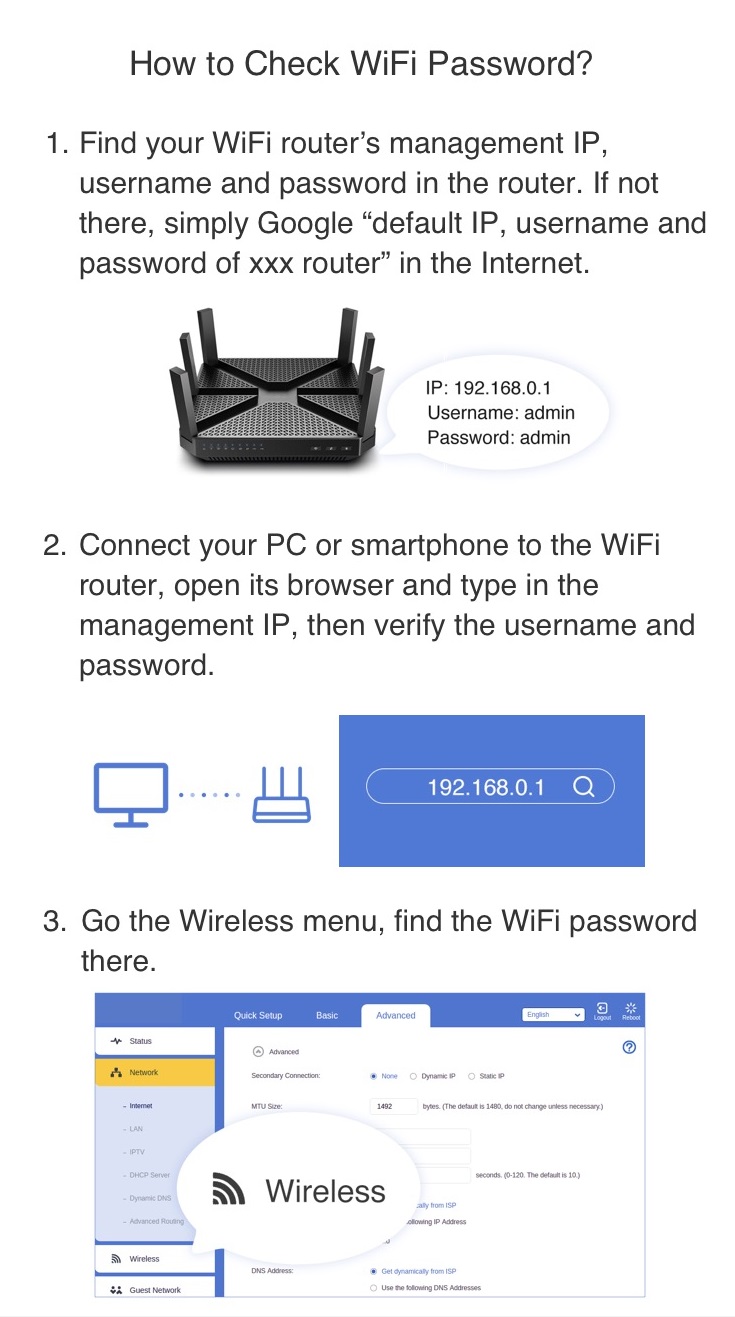
* Please make sure you did not input any unnecessary “spaces” at the beginning or end of your WiFi password.
* Please make sure you did not enable any rules in your WiFi router, such as MAC address filtering, Access control, Black/White list, Firewall, Parental Control.
* Please make sure your WiFi router has an Internet connection.
* Please make sure your WiFi router does not require portal authentication for the WiFi connection.
In addition, you can also create a Guest Wi-Fi on your router to configure the smart device temporarily.
If the above points do not help, please contact us with the following information, and we will help solve the issue timely.
1. Your Meross account. You can find it on the user page in the Meross app.
2. The LED behavior of your device when you get the "Configuration Failed" from the Meross app.
3. The brand/model number of your WiFi router.





